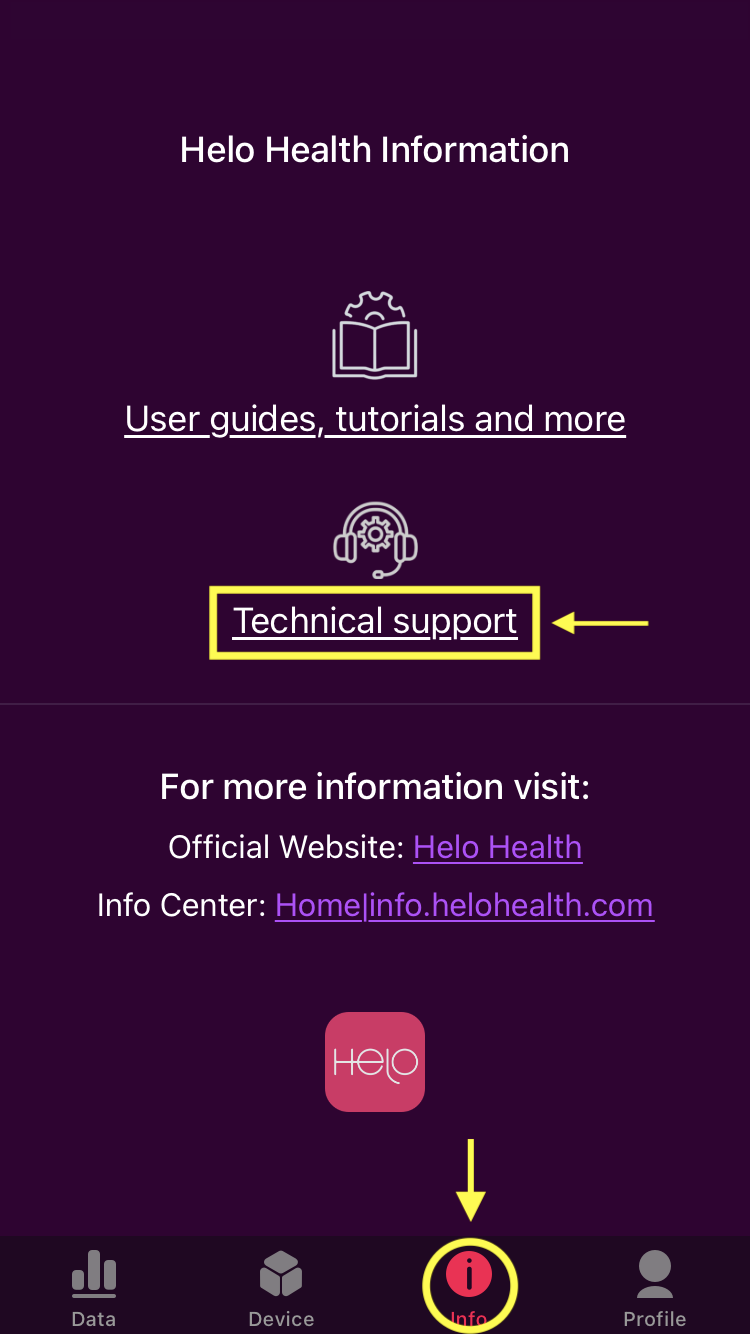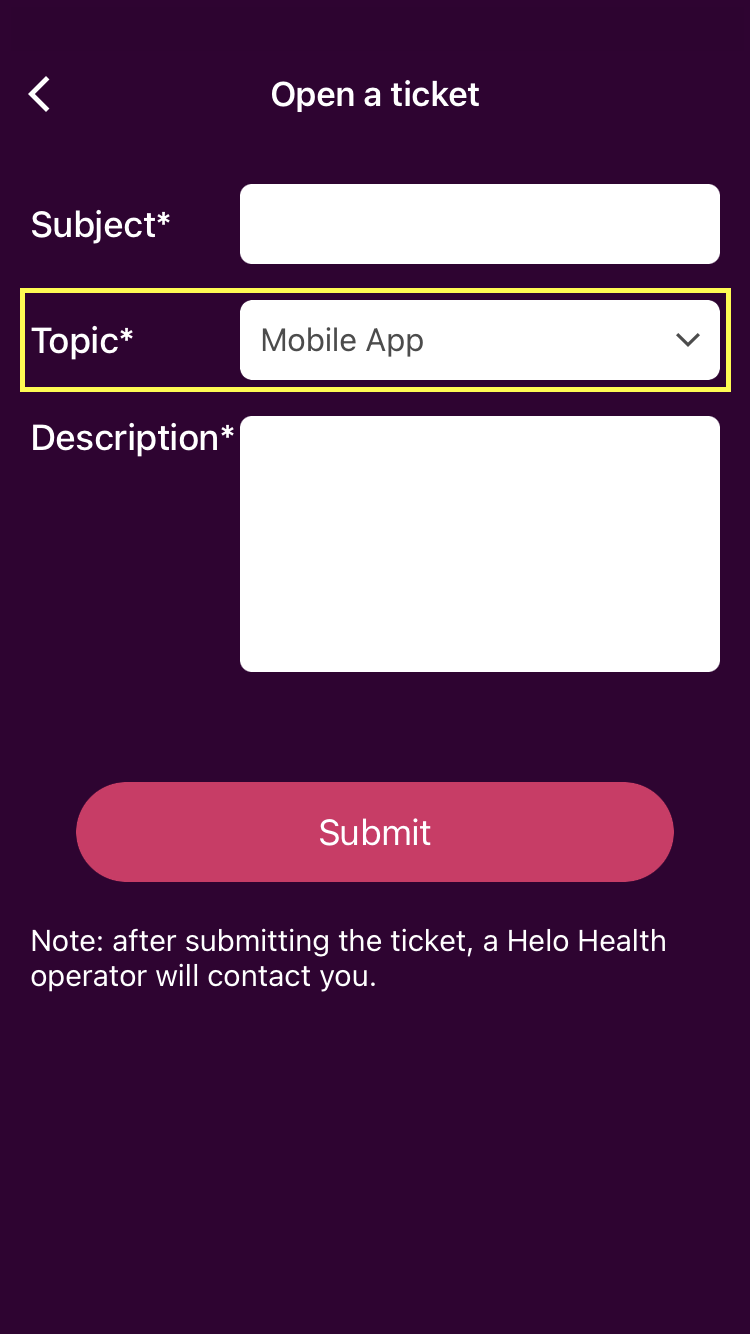You can write to the Helo Health Support Team to receive assistance any time, by following these simple steps:
By Info Center:
1. Go in the Helo Health Info Center.
2. Scroll down the homepage until you find the Need more information? Banner.
3. If you are not logged in or signed in, click on the “Sign in” button.
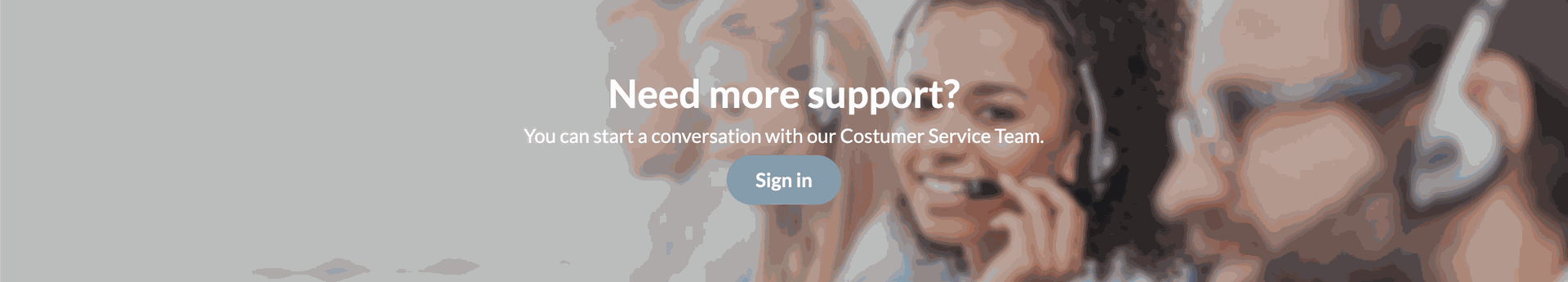
4. Choose the language you prefer to be assisted with by clicking on the appropriate flag, and complete the form.
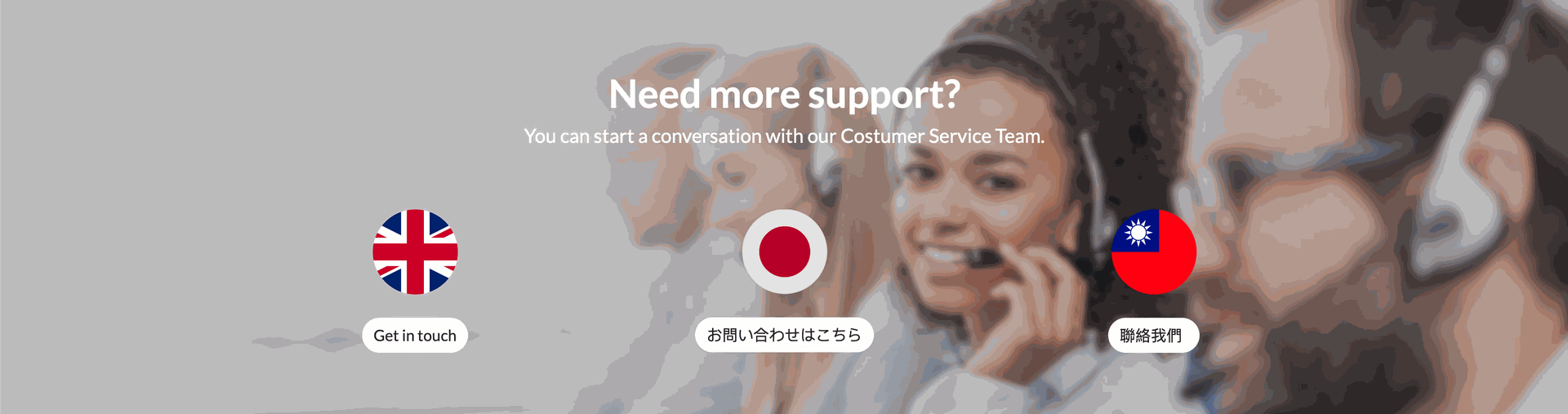
▼
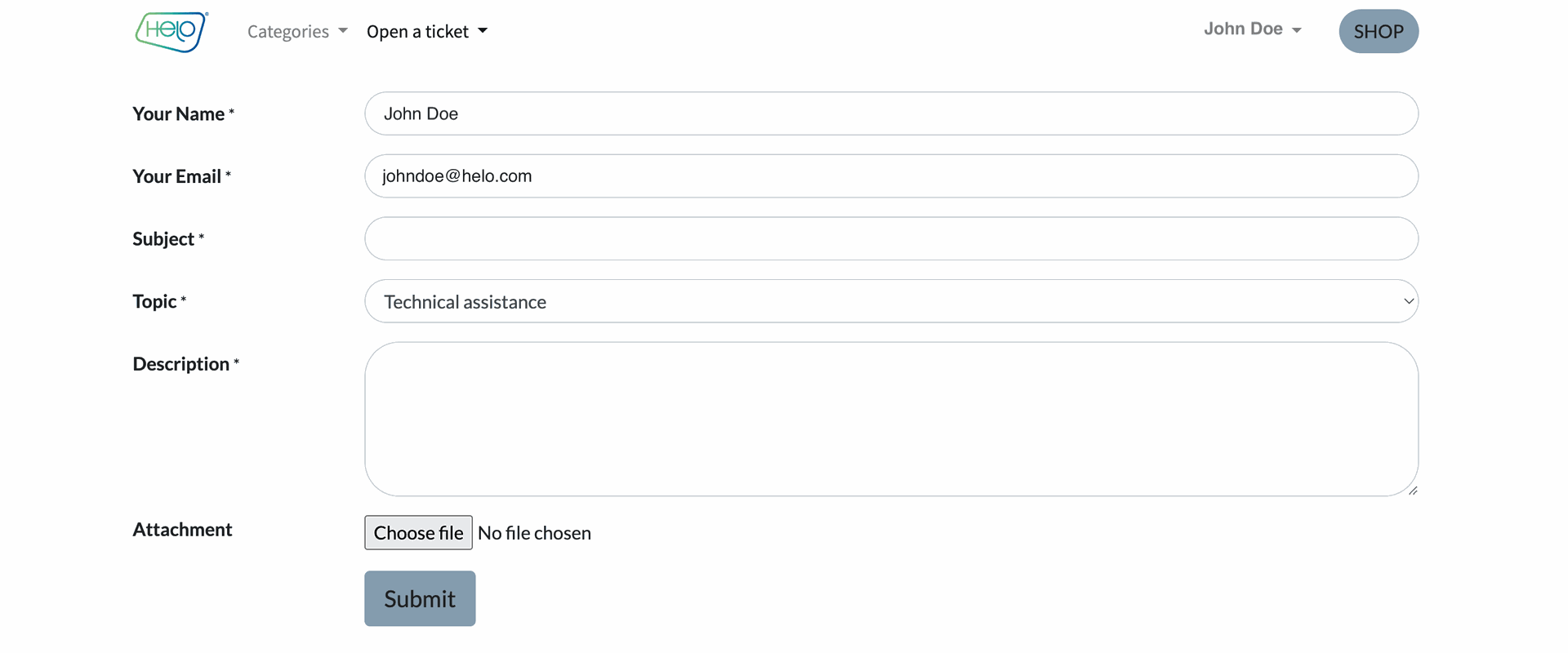
5. When ready, click “Submit”.
By Helo Health Shop:
1. Go in the Helo Health Shop and log in or sign in.
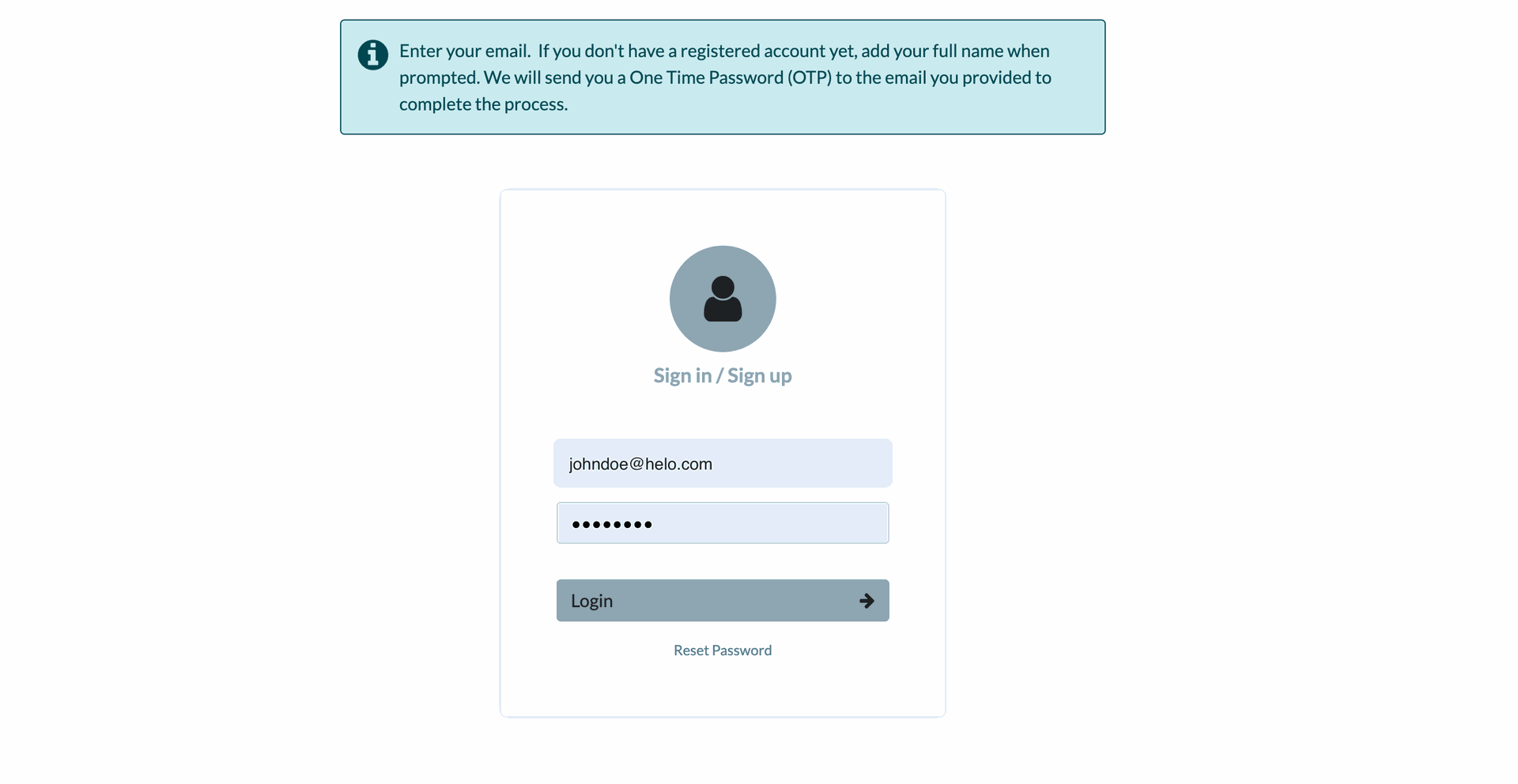
2. Click on “Help” (located on the top page menu) > “Open a ticket”.

3. Choose the language you prefer to be assisted with by clicking on the appropriate flag, and complete the form.
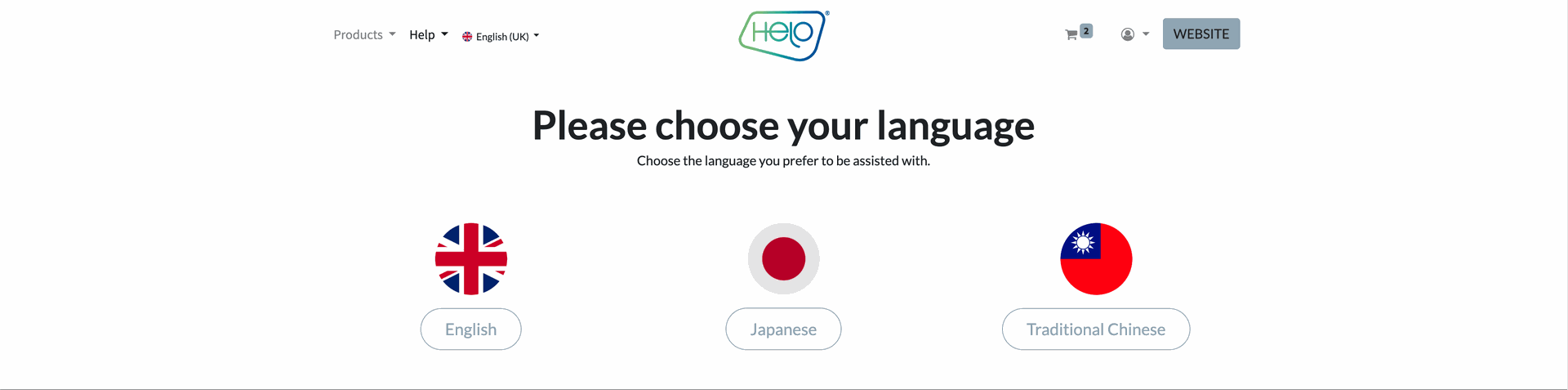
▼
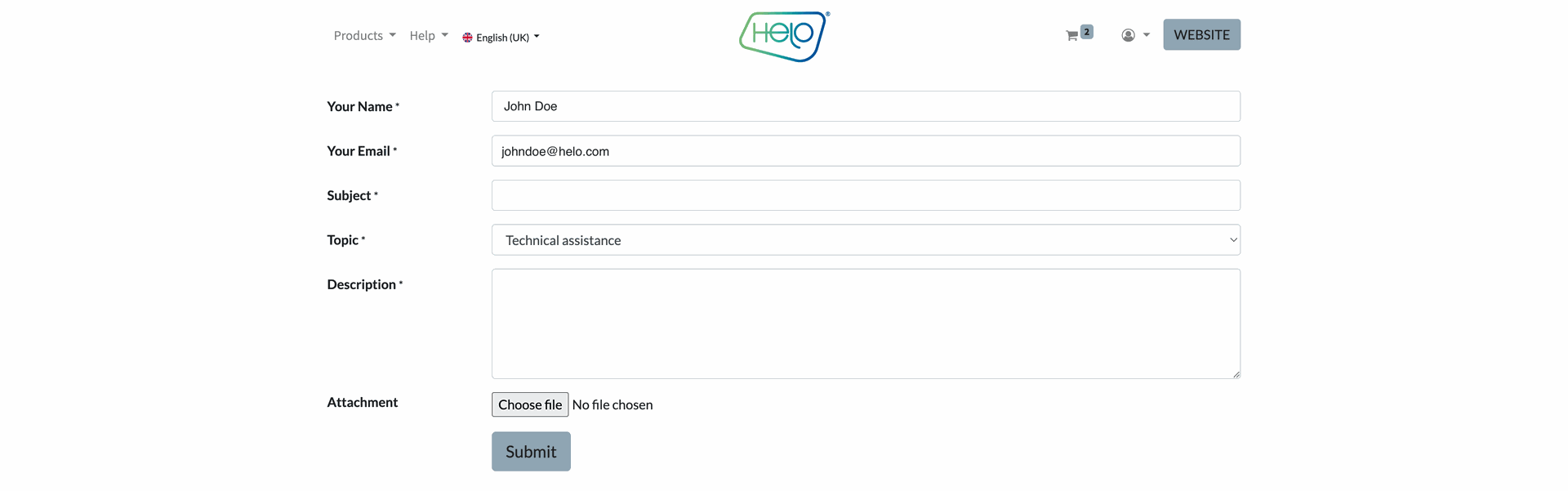
4. When ready, click “Submit”.
By Helo Smart App:
1. Go in the Helo Smart App > Info (located at the bottom, second icon from the right).
2. Click “Technical Support”.
3. Fill in the form with a subject, choose a topic among the ones available, and enter a detailed issue description. Once ready, click “Submit” to send it to our support system. A Helo Health agent will investigate the issue and contact you.