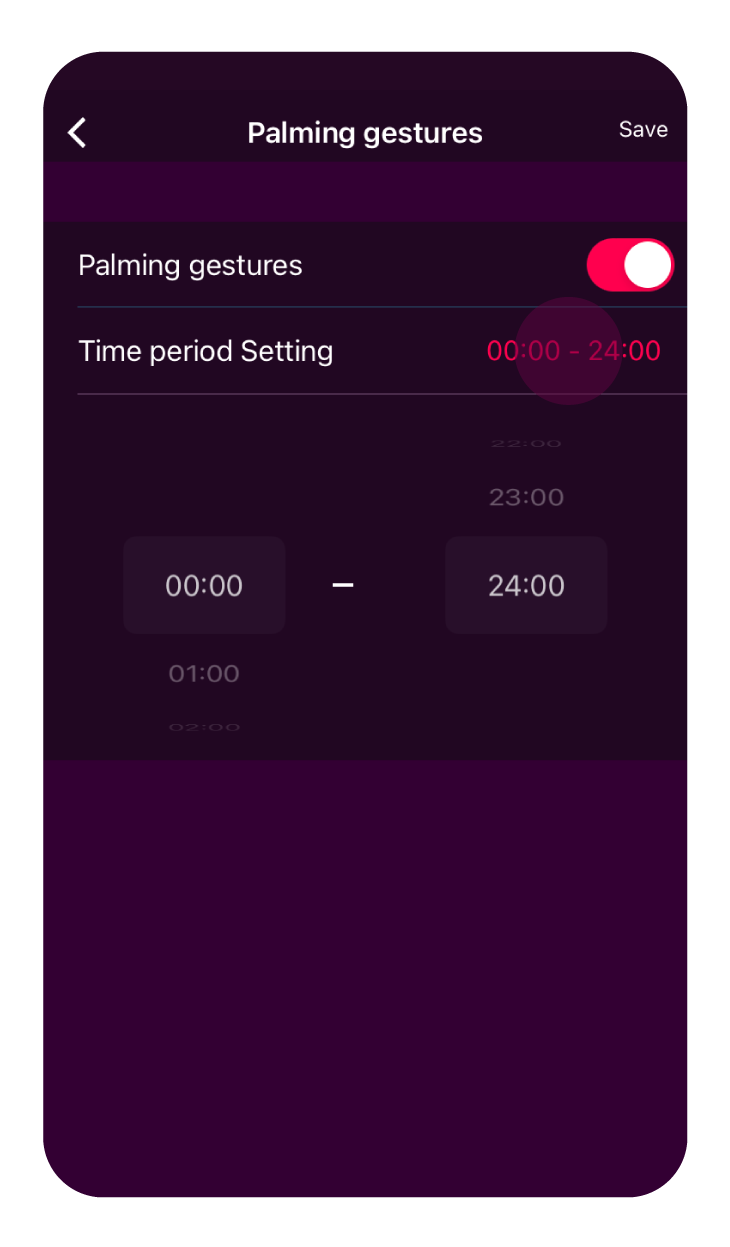This setting, located on the Device page of the App, turns on the LifeWatch screen every time you turn the wrist on which you wear your device (so you don’t have to click the side button to wake it).
While it can be useful during the day, you can turn this setting off or set the time when it is on.
1. Log into the App and go to the Device page.
2. Scroll down until you reach “Palming gestures”. Click on it.
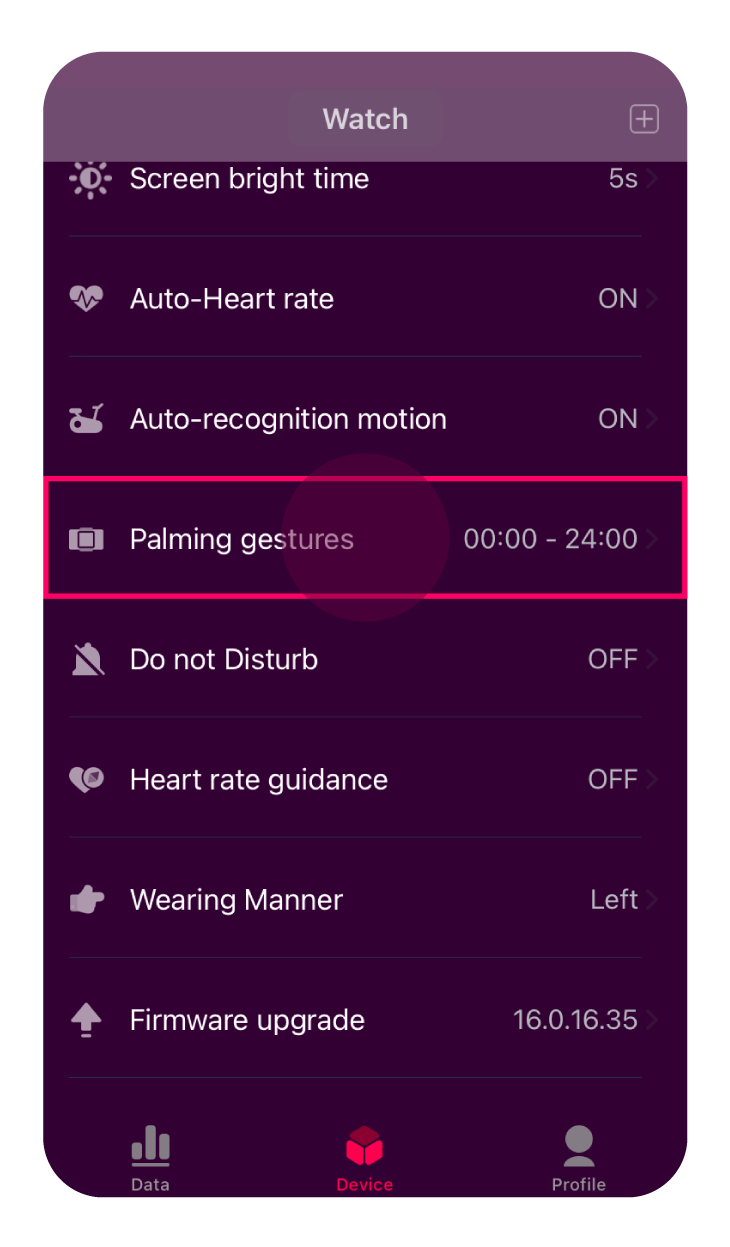
3. To turn it on or off, just click on the switch next to “Palming gestures”. If on, you’ll see the “Time period setting” right below. Click on the numeric times' lot on the right to set the time window for which you want the feature to be active.