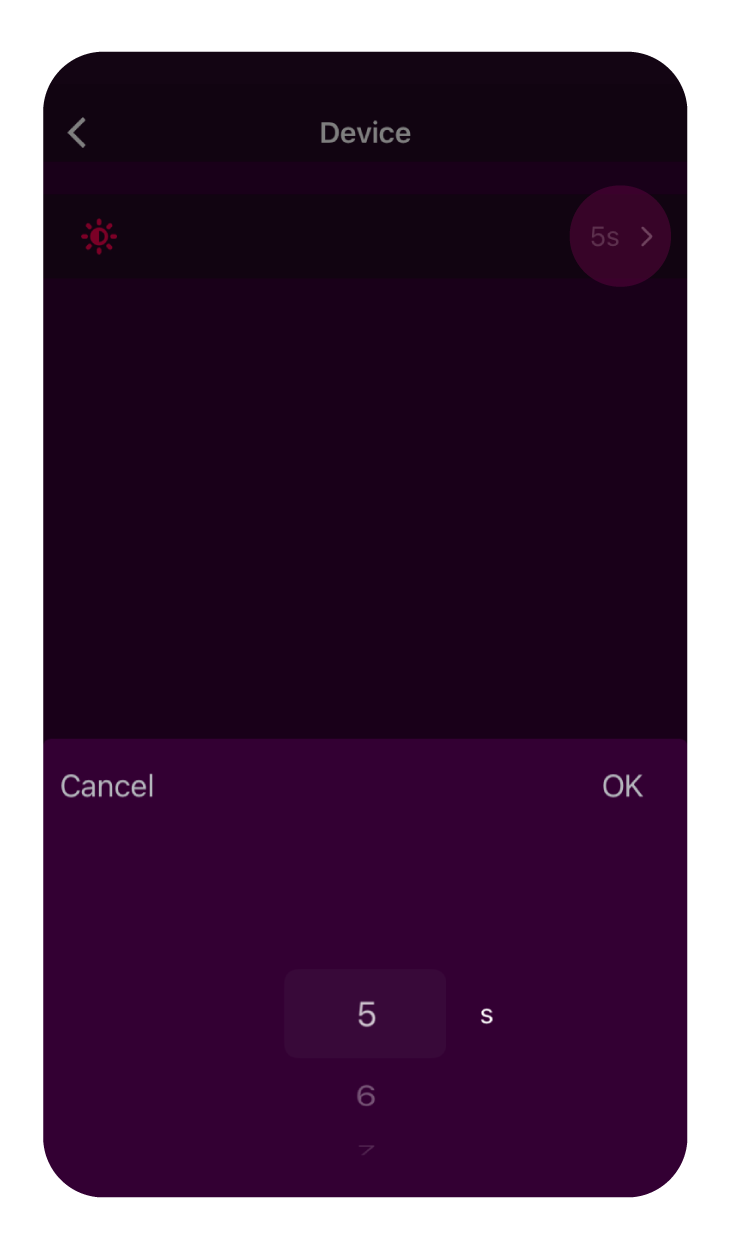If you notice any discoloration on your LifeWatch screen, you may be experiencing screen burn. It can take the form of a text or image outline, fading colors, or other noticeable patches or patterns on the display. However, it's easy to prevent screen burn on your LifeWatch; just make sure your watch screen isn't on for too long.
- Adjust brightness
If you prefer having your watch on all the time, you can prevent screen burn by lowering the watch's brightness level.
Go to the Menu page of your LifeWatch and click on Settings.
Click on “Brightness”. Here you can increase or decrease the brightness of your Watch screen to your preference by clicking on the plus (+) or minus (-) symbols.
- Adjust screen timeout
With your busy schedule, you may sometimes forget to turn off your watch's screen. No worries; with the Screen Timeout feature, you can set the watch to automatically turn off after a certain amount of time.
1. Log into the App and go to the Device page. Scroll down until you reach “Screen bright time” > Click on it.
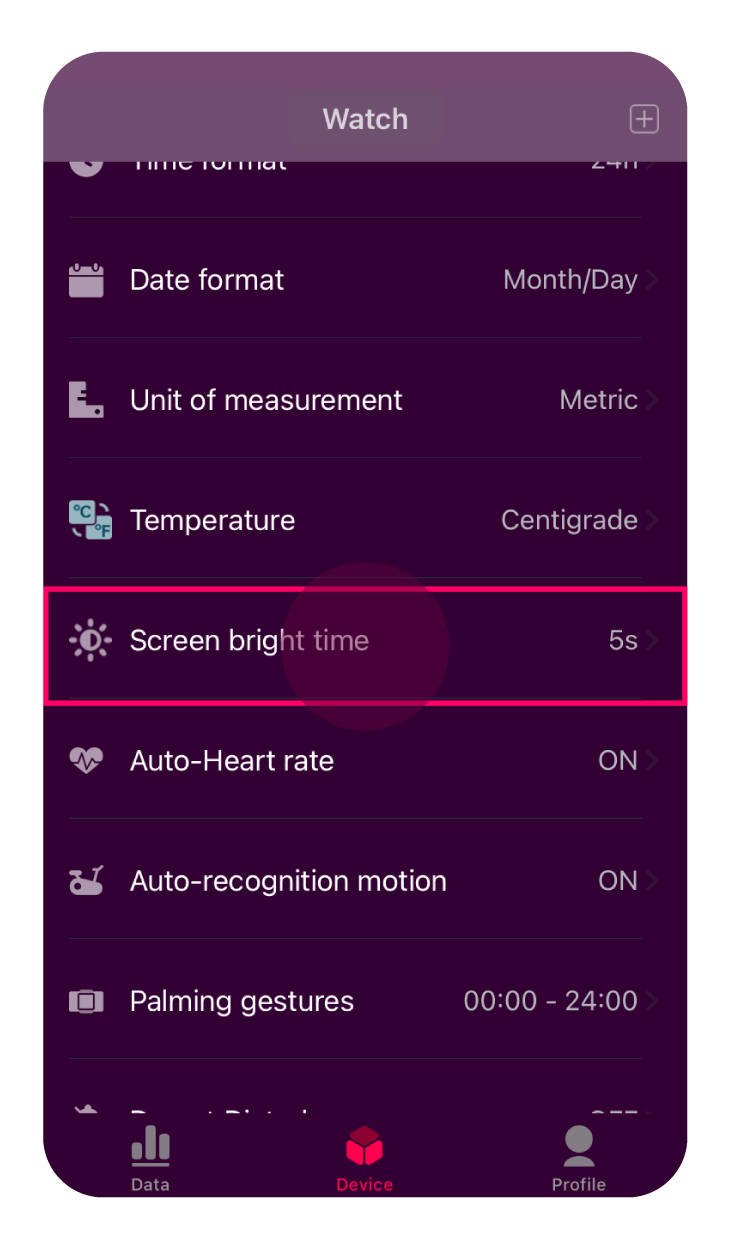
2. Click again on the second string > Select the number of seconds you want to set from the list displayed.