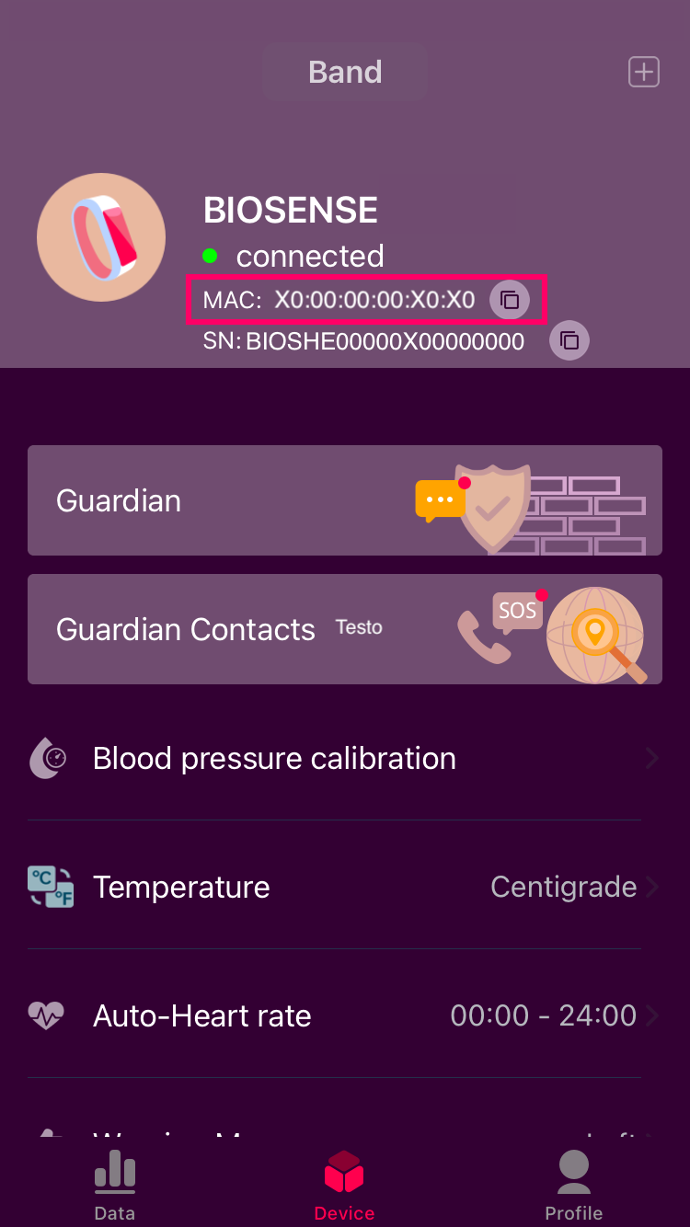- MAC address
You can find this information by going to the Device page of your Smart App. The MAC address is located below the connection status of the device, on the top of the page.
You can find the same information on the box of your device, right under the barcode.
- Firmware version
You can find this information by going to the Device page of your App. Scroll the page until you read Firmware upgrade. On the right, you can read the current Firmware version of your device.
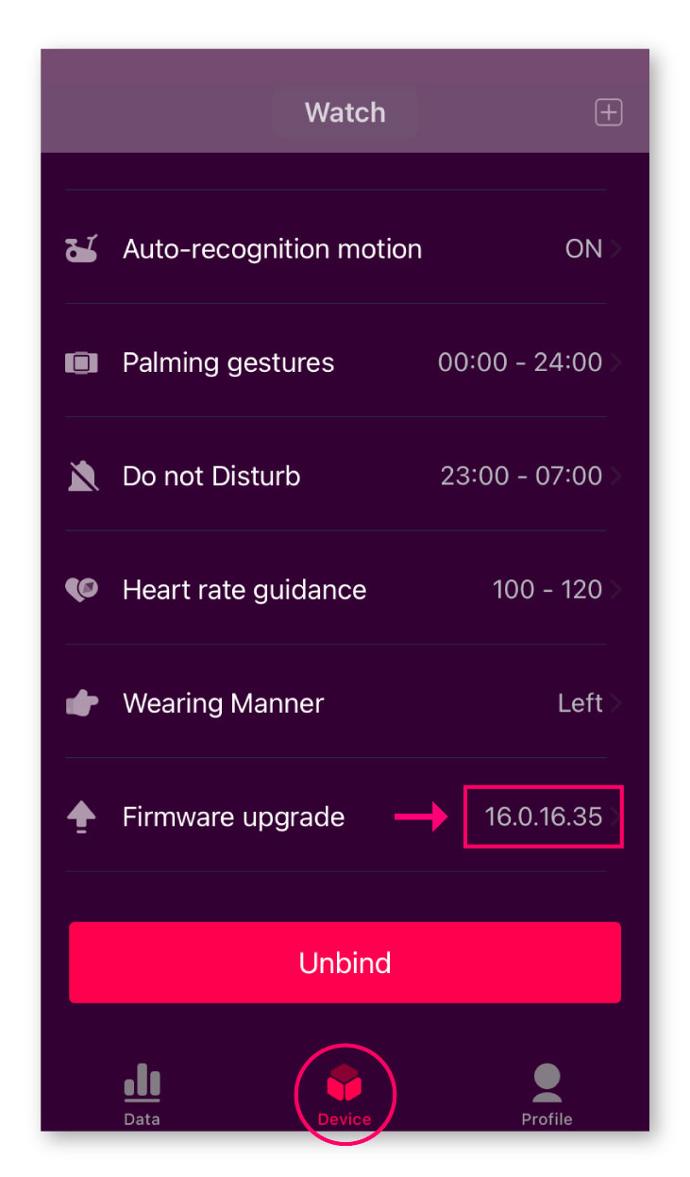
- Bluetooth
You can find the band bluetooth information on the box of your device, right under the barcode, along with your device SN and MAC address. The bluetooth information should look like this: BIOSENSE-X0000.
These information will be useful when connecting to the App or when providing basic information about your device during a conversation with our Support Team.